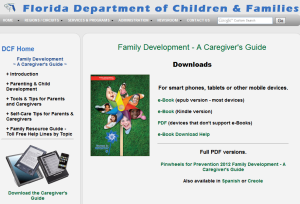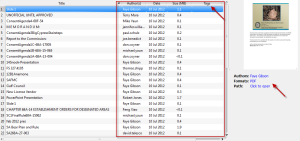I’m an official “Cord Cutter”. We cut our TV package some time ago, due to our service provider not being able to keep the service up for more than three days. We did end up switching Internet Providers. Although Comcast has its customer service issues, if you can get past that, the high speed internet is great.
Here is what we did:
- We started with the back TV to transition into this.
We hooked up an Digital Antenna. You can get one from Walmart or Amazon. ClearTV is a good one (http://www.cleartv.com/) or Mohu (http://www.gomohu.com/) has a good onmi-directional antenna.We had to get one of the outdoor amplified ones, because our house sits low and has lots of trees. If you use on more than one TV you have to have a splitter. See what local channels you can get. (We were able to pull in 15 local channels).
- Hooked up the Roku. We have a Roku3. I heard Roku was releasing a new product this summer. https://www.roku.com/ It is real easy to set up. Basically, it serves as your “cable” box. It brings all the apps together in one place. You do have to create an account. They like a credit card on file. We used one that only has like a $20.00 credit limit, or you can use a prepaid card. You will also notice Netflix runs a lot faster through it.
- These are the services that run through Roku, that we pay for.
- Netflix — put in your current email and password. — ~$12.00/month
- Amazon Prime — we have this, but don’t use it much. Plus it comes with other stuff through Amazon. So the average monthly is around $9.00 if you divide out the yearly payment.–If we did not have the free shipping thing, I would drop this
- Hulu Plus — $8.00/month — most of the TV shows that are on during the week are on Hulu the next day. Update: 1/2020 – We downgraded from to Hulu Live to the $14.99 package. We realized we were not watching enough live channels to pay the extra. Also Hulu had hanged it pricing twice in one year.
- Pandora (Music) — My husband likes to have the ad free one but this is optional $6.00/month. If you don’t have it, you can probably just add to the Roku with the free version. There is also an app called iHeartRadio that brings in a bunch of radio stations. Update: 10/2018 – We downgraded to free version.
- Sling — [See update below] This one has live TV channels. They have different packages. We pay $20.00/month. Mainly because it does has ESPN, ESPN2 and ESPN3, and several other channels, like HGTV and FoodNetwork. https://www.sling.com/ They just started offering HBO for extra $15.00. But we are not going to add that.
We have tried several “Private” channels via Roku, only to go back and delete them.
Other:
- Some of the services you have to go to their website, create an account then put a code into the Roku when you add the app.
Most of these also have Facebook sites that you can follow for updated news. I also follow CordCuttersNews. - We only have Comcast Internet it is $49.99/Month for 75Mbps. The 25mbps is also good. No TV or phone Packages. The other things Comcast doesn’t tell you…. We bought our own equipment, as they have Comcast enabled modems at Best Buy. It saves another $10.00/month. But you have to call and make them take their rental off your bill if you want to use your own equipment. Of course turn in their equipment.
It takes a little bit of patience to set up everything and to find the apps that you will want. Most of the apps require an additional sign-in (like the TubiTV app) I just watch what is available without the sign in. Other examples of free content (with ads): PlutoTV, Xumo, Crackle, DistroTV Some of these are using the same content, it is packaged slightly different in their menus. Be sure to check for the secure padlock either in the browser or when you are in your Roku during the activation. Never add apps to your Roku that do not have an secure activation link.
Most of them offer an easy way to discontinue the service, so there is no “contact”.
This ala carte has saved us at least $100/month.
http://www.killthecablebill.com/getting-started/ — they also have a good page on a bunch of sites that are scams.
Since we switched out, we haven’t had any real issues, other than getting the antenna pointed right. I like not being stuck to a schedule to watch something. Most of the time we use Netflix, Hulu and Sling. Each of them do have “kids” shows on them for the grand kids. The Roku also has apps for PBS, PBSkids, History channel, Cowboy Classics, Disney, CBS News and Wall Street journal has “live” times during the day.
Update: 2/9/2017 — We originally had subscribed to Sling. Couple months ago we discontinued. We realized were just were not watching it that much. We were only watching 2 channels on it. For us Sling had too many outages. One of the nice things about cord cutting, is that you have no contract. It is easy just to drop what you don’t need.
We have been watching AcornTV. We have been very happy with the content and quality.
Tip: Keep a calendar item to call Comcast before your 1 year lapses. It looks like to get the lower “no package” just internet option, you have to call at least once a year to renegotiate your price.
Since we started this in 2015, we have been watching the market for more offerings. More companies are coming on board with options. However, be sure to read the fine print. Some offer a great monthly service, but you still may have to commit to a two year contract. We won’t go back to any contracts.
Some content updated: 1/2021